
Don’t panic!
Every action taken by the tournament staff is recorded in the Tournament Log which is accessible from the top of the tournament screen. Just click on the notebook icon and you will see the history of actions taken in the tournament.
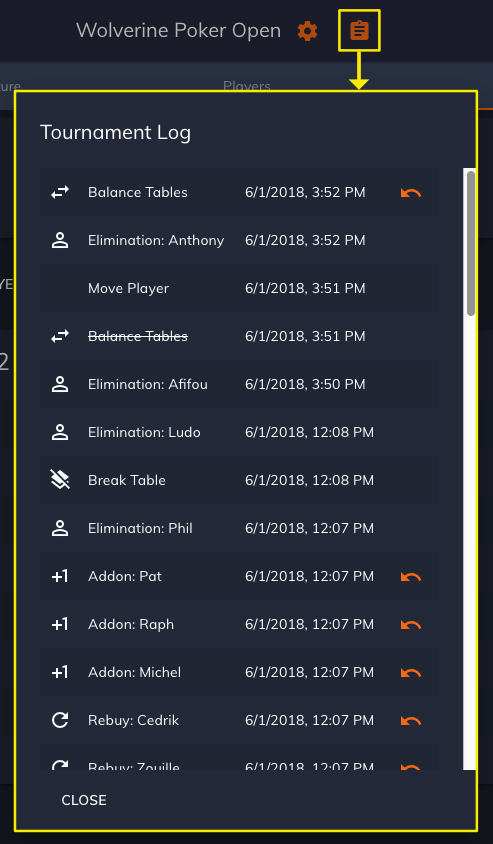
Any actions that affect seating need to be undone in reverse order chronologically:
- Draw Seats
- Balance Tables
- Break Table
- Move Player
- Final Table Draw
- Player Elimination
Some other actions can be undone anytime:
- Rebuy
- Addon
This functionality is available on all plans, including the “Kitchen Table (Free)” plan.
