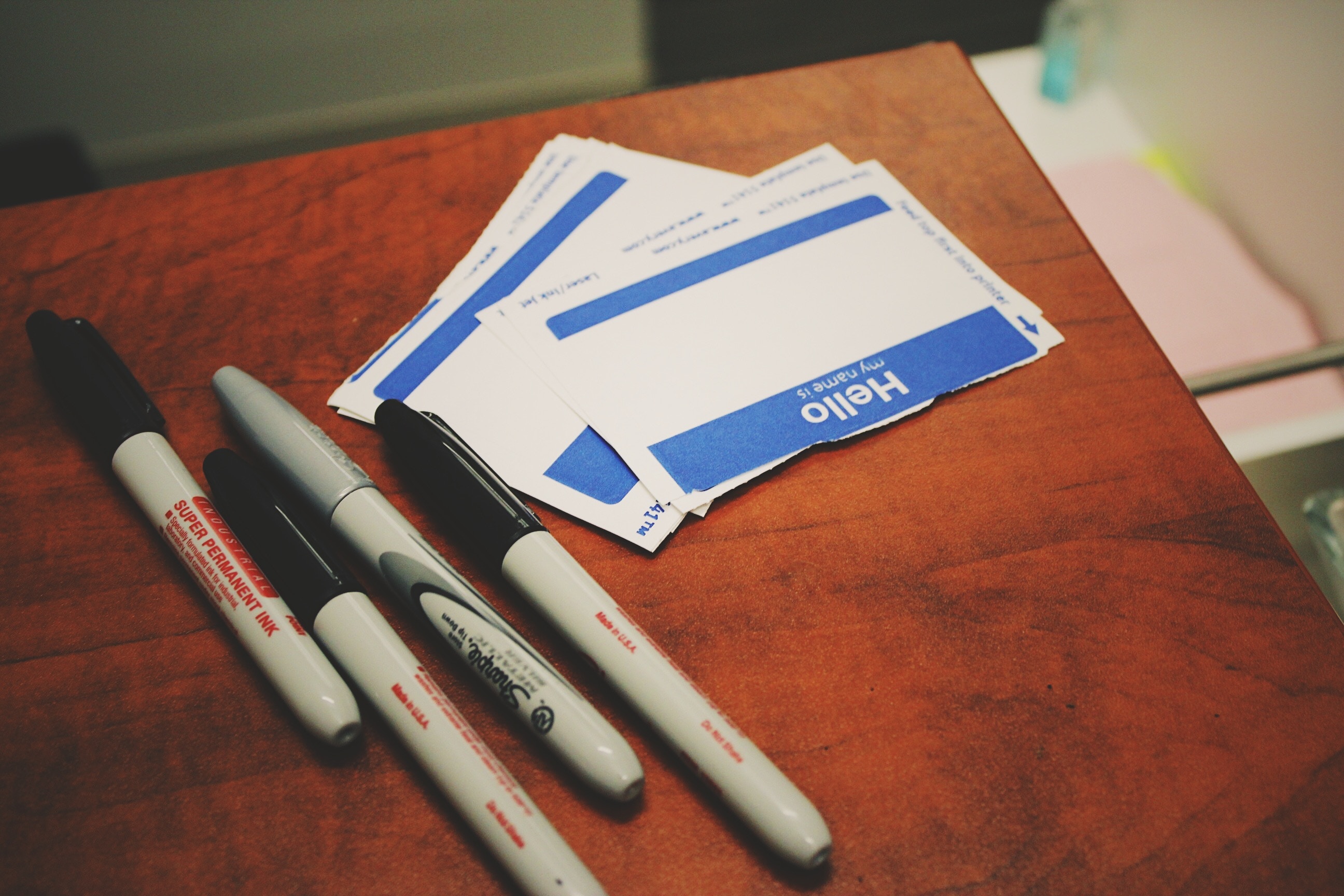
Just a quick new feature to start of the new year.
As you may know, there are two types of club members possible:
- With an account (recommended):
- Players can create their own Blind Valet account and join your club
- With this method, they can be active members, changing their own player name, changing their profile photo, registering themselves for tournaments, viewing tournament and league results on their own. You can also designate certain members as “Staff” so they can help with the tournament management
- Without account:
- When manually adding a player by name to a tournament, you can select “Add as a club member”
- In this case, they are just a name in the list and all actions need to be taken by tournament staff on their behalf
We have just made a small update to allow modifying of the manually created member names by the tournament staff. Up until this point you had to delete and then recreate a member to change the name. The problem with this was that it could corrupt the league rankings as they would be counted as two separate members.
You can change a manually added member’s name from the member list that you can access from the people icon in your club’s poker lobby. You should now see pencil icons for editing in the member list. When you edit a member’s name the name will be changed in:
- The member list
- All current tournament registrations
- All past tournament results
- All current seating assignments
- All current and past league rankings
If you have any trouble with this feature, don’t hesitate to let us know support@blindvalet.com
